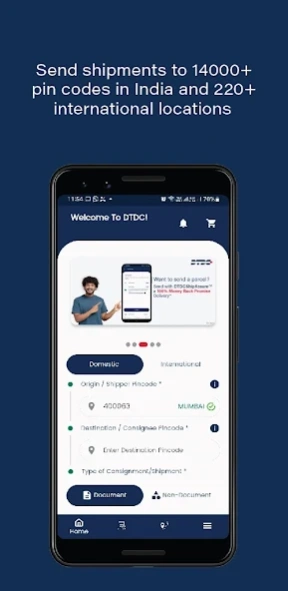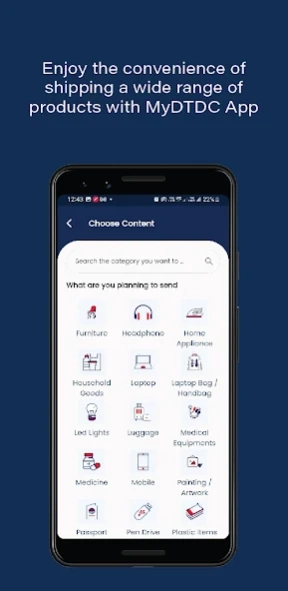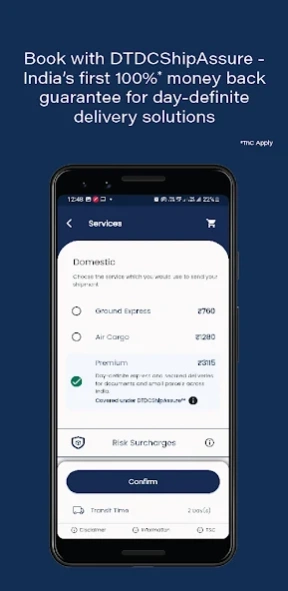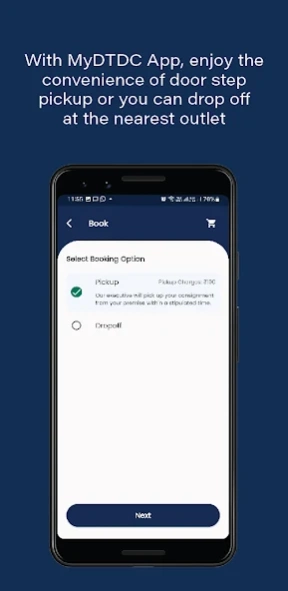MyDTDC: Book | Send | Track 3.3.7
Free Version
Publisher Description
MyDTDC: Book | Send | Track - The most convenient and preferred way to send shipments across India & world.
MyDTDC App & Web is an offering from the house of DTDC - India's Leading Express Service Provider. It provides the most convenient way to send shipments across the world. MyDTDC offers benefits like scheduling a door step pickup, drop off and industry first Zero Contact Delivery with OTP. You can experience the convenience of checking shipment rates and delivery timeline, track shipments & locate and share DTDC touch-points.
MyDTDC covers everything without you stepping out to send the shipment. Be it International or Domestic, the DTDC network serves you with the most convenient way to send your shipments anywhere in the world.
Install the MyDTDC app to avail the following features:
• Ship consignments to 12,000+ pin codes across India
• Track status of all outgoing and incoming consignments
• Create shipment label and schedule pickup at your doorstep
• Pickup service available in160+ cities across India
• Check serviceable pin coodes, shipment rates and delivery timelines
• Drop off pre-booked consignments
• View booking History, Cancellation & Refund
• Locate and share DTDC touchpoints
• Pay online via different modes available including UPI
• View account - Profile & Saved Addresses
• Save pickup & delivery addresses for faster checkouts
• Avail exciting offers
About MyDTDC: Book | Send | Track
MyDTDC: Book | Send | Track is a free app for Android published in the Office Suites & Tools list of apps, part of Business.
The company that develops MyDTDC: Book | Send | Track is DTDC Express Ltd. The latest version released by its developer is 3.3.7.
To install MyDTDC: Book | Send | Track on your Android device, just click the green Continue To App button above to start the installation process. The app is listed on our website since 2024-04-16 and was downloaded 2 times. We have already checked if the download link is safe, however for your own protection we recommend that you scan the downloaded app with your antivirus. Your antivirus may detect the MyDTDC: Book | Send | Track as malware as malware if the download link to com.ship.ebooking is broken.
How to install MyDTDC: Book | Send | Track on your Android device:
- Click on the Continue To App button on our website. This will redirect you to Google Play.
- Once the MyDTDC: Book | Send | Track is shown in the Google Play listing of your Android device, you can start its download and installation. Tap on the Install button located below the search bar and to the right of the app icon.
- A pop-up window with the permissions required by MyDTDC: Book | Send | Track will be shown. Click on Accept to continue the process.
- MyDTDC: Book | Send | Track will be downloaded onto your device, displaying a progress. Once the download completes, the installation will start and you'll get a notification after the installation is finished.